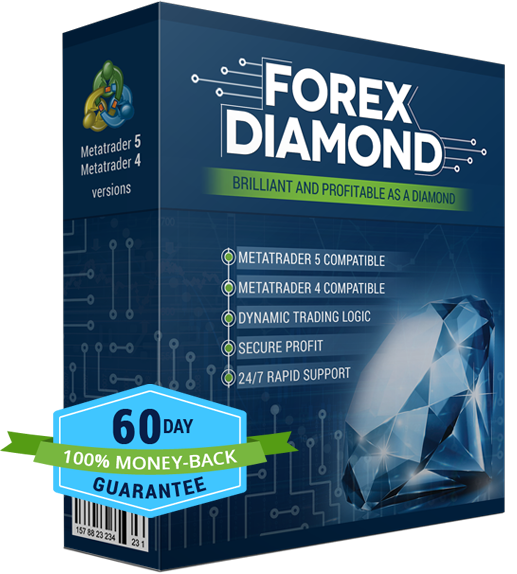Despite the testing process of Forex Diamond is quite simple and it does not require any special skills, many traders experience difficulties with this process. There are few things that a trader should take care of before starts testing the EA. Most important is to have an up-to-date history tick data. It is strongly recommended to choose a broker that provides accurate and reliable tick data.
In order to make a proper backtest, follow the instructions below:
1. Download the latest history data for the currency pairs you wish to test. A restart of the MT4 terminal after this is mandatory!
2. Open the Strategy Tester and choose Forex Diamond EA in the list with available robots.
3. Choose a currency pair. You can choose from any of the following: EURUSD, GBPUSD, USDCHF and USDJPY.
4. Choose Open price and M1 time frame for faster testing. The robot shows identical results in both open prices and every tick. However, if you choose "Every tick", then you should select M15 time frame.
5. Set up the robot in order to continue its testing. It is highly recommendable to use the default settings - they perform best. Since this is a test, you are free to experiment with various settings. Make sure you set a correct value for the Backtest_GMT_Offset parameter - its value is very important for getting proper results. This is the broker's GMT offset during winter time (this is the correct backtesting GMT offset for all brokers). If you are not sure what is your broker's winter GMT offset, you can always contact him or check in internet. If the results of the test are bad, then you can try to shift the value of this paramter with +1 or -1
6. If the final results after all this are not close to ours published in our website, then perhaps the tick data of your broker is inaccurate. In such occasions, we recommend to make a test with another broker.
Detailed instructions how to make a backtest can be found on page 19 of our User Guide!
IMPORTANT: If you have bad results in backtests, this does not mean that you will have such in live trading. As you see, backtest results depend on many factors.
We wish you successful trading with Forex Diamond EA!
Comments (4)
is it nescessary to do backtest? what if i dont do backtest, does it mean diamond forex will not work well on my live trading?
myrah Dapit: is it nescessary to do backtest? what if i dont do backtest, does it mean diamond forex will not work well on my live trading?
Hello Myrah Dapit, No you don't need to make your own backtests. We have already done everything. Forex Diamond EA is already optimized for all supported pairs. You only need to attach Forex Diamond EA on the supported charts and that's all. Then let the EA to trade for you.
hello... i really want to purchase forex diamond but why is it that my credit card is being denied.. pls can u do help me purchase it... my credit card is working but why would u deny it? help pls.
Myrah Dapit: hello... i really want to purchase forex diamond but why is it that my credit card is being denied.. pls can u do help me purchase it... my credit card is working but why would u deny it? help pls.
If you have any issues during the payment do not hesitate to support team directly for help and more information.