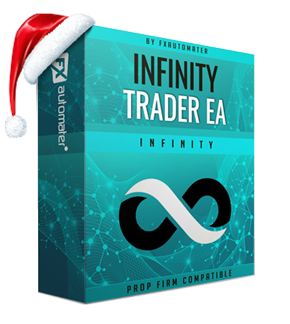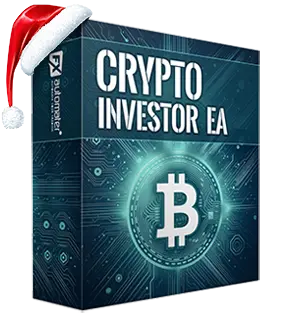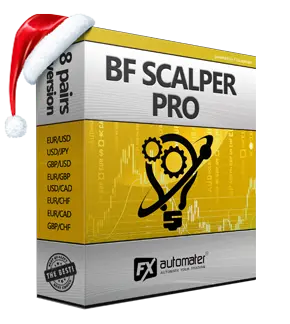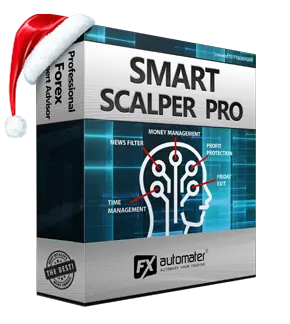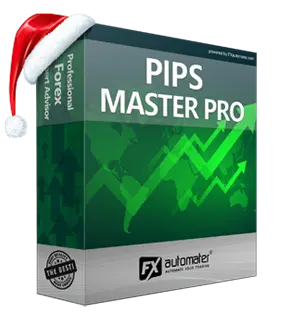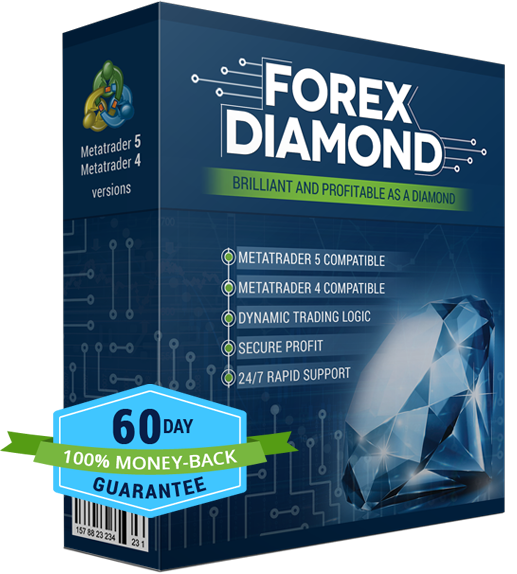Greenwich Mean Time (GMT) called also Coordinated Universal Time (UTC) is used as the official world reference for time. You will often see time zones represented similar to UTC - 3h or GMT - 3h. In this example the (-3h) refers to that time zone being three hours behind UTC or GMT. UTC+3h or GMT +3h would refer to that time zone being three hours ahead of UTC of GMT. The difference in time between our local time and GMT (UTC) is called GMT offset.
Each brokerage companies has its own GMT offset (the difference in hours between GMT +0). We use the MetaTrader 4 terminal provided from them and we should comply with their GMT offsets. Many forex robots are GMT dependant. They need correct GMT offset to trade properly and show good results.
Due to its trading strategy Forex Diamond EA doesn't require GMT offset to be set in the robot settings for live trading. But it needs for backtesting! Therefore we will explain in details how to set correct GMT offset in Forex Diamond EA settings.
The parameters which you can change and set the correct GMT offset of your broker are: GMT_Offset and DST_Usage.
Comments (18)
Hello Master. I don't Know How to set GMT offset & DST Usage, I live in Bangkok, Thailand. Thank you so much for Help. This is first tme and First day with your ROBOT.
Peace: Hello Master. I don't Know How to set GMT offset & DST Usage, I live in Bangkok, Thailand. Thank you so much for Help. This is first tme and First day with your ROBOT.
All you need to change is GMT_Offset and DST_Usage. But as it is described in the post here you have to ask your broker what is their correct GMT Offset and if they change GMT Offset during winter/summer time. If yes, then you have to set DST_Usage=true, otherwise leave it false. For GMT_Offset you have to set your broker GMT offset time(winter GMT offset). Do not forget that you need to change these parameters only if you activate news filter.
guten tag. ich lebe in deutschland und mein broker ist fpmarkets, was muss ich einstellen? aktuell ist gmt+3 (sommerzeit nicht eingehalten) - danke für kurze nachricht! damit der EA auch gut funktioniert...
Thorsten Fuhrmann: guten tag. ich lebe in deutschland und mein broker ist fpmarkets, was muss ich einstellen? aktuell ist gmt+3 (sommerzeit nicht eingehalten) - danke für kurze nachricht! damit der EA auch gut funktioniert...
If you do backtests only then you have to set GMT correctly. First of all, you have to check with your broker what is your GMT at the moment and if they change winter/summer time. Then set it on GMT_Offset based on DST_Usage. Please check the article above carefully.
If you have other questions do not hesitate to contact our support team.
it is supposed to be my first time to use forex diamond. upon installing, should i change anything or edit anything?
myrah Dapit: it is supposed to be my first time to use forex diamond. upon installing, should i change anything or edit anything?
Hi, You don't need to make any changes in Forex Diamond EA settings. The default settings are already optimized and improved for all possible market situations. You only need to attach the EA to the supported pairs and that's all.
Forex Diamond EA Support Team:
myrah Dapit: it is supposed to be my first time to use forex diamond. upon installing, should i change anything or edit anything?
Hi, You don't need to make any changes in Forex Diamond EA settings. The default settings are already optimized and improved for all possible market situations. You only need to attach the EA to the supported pairs and that's all.
I have already attached the robot but its been hours and it has not traded. no trade has been executed. Can i ask the time when the robot usually make trades?
Myrah Dapit:
Forex Diamond EA Support Team:
myrah Dapit: it is supposed to be my first time to use forex diamond. upon installing, should i change anything or edit anything?
Hi, You don't need to make any changes in Forex Diamond EA settings. The default settings are already optimized and improved for all possible market situations. You only need to attach the EA to the supported pairs and that's all.
I have already attached the robot but its been hours and it has not traded. no trade has been executed. Can i ask the time when the robot usually make trades?
Forex Diamond EA trade based on market conditions, so it looks for good trading opportunities only. It may trade within few minutes or after a day or two. All depends on the the market conditions.
the "can't download current news" allert has been going out for many days. How can I solve the problem? gtm offset and DST.usage are correct
Salvatore: the "can't download current news" allert has been going out for many days. How can I solve the problem? gtm offset and DST.usage are correct
Please note that if you receive such messages you can fix it by restarting your metatrader 4 or 5 trading platform. If it does not help you please contact us directly creating support ticket in the member area and inform us if you use personal computer or VPS server.
to trade all the pairs should I open 4 separate charts ? EURUSD, GBPUSD, USDJPY and USDCHF and amend settings
Philip Mow: to trade all the pairs should I open 4 separate charts ? EURUSD, GBPUSD, USDJPY and USDCHF and amend settings
If you want to trade on 4 supported pairs EURUSD, GBPUSD, USDJPY and USDCHF then you have to open each of them and attach the EA on them(all of them), if you don't attach the EA on some pair this means it will not work on it.
In case you have any questions don't hesitate to contact support team.
Is it recommended to edit the inputs of the EA if i want a higher lotsize for instance, or does the bot automatically create a higher lot size based on market conditions or the money deposited?
Are all lotsizes 0.01 by default?
Tony Spokko: Is it recommended to edit the inputs of the EA if i want a higher lotsize for instance, or does the bot automatically create a higher lot size based on market conditions or the money deposited?
Are all lotsizes 0.01 by default?
You can use:
1. Money management system - then the EA will calculate your lots size based on your account balance and the risk you set.
2. Set Fixed Lots size - it is easy and simple to set fixed lots size.
For more information you can contact the support team directly.
I'm using Forex Diamond for the first time and so I just want to make sure I'm setting it up correctly. I live on the East Coast of the US and the time here is UTC-5. Does this mean I should use GMT_offset = -5 (with the "-" sign)? I see that the EA displays UTC+2 but my chart is UTC-5. I just want to make sure. Thank you.
dougT: I'm using Forex Diamond for the first time and so I just want to make sure I'm setting it up correctly. I live on the East Coast of the US and the time here is UTC-5. Does this mean I should use GMT_offset = -5 (with the "-" sign)? I see that the EA displays UTC+2 but my chart is UTC-5. I just want to make sure. Thank you.
Please note that your local gmt time is not important, the only important gmt for forex trading is your brokerage gmt offset time. So, you can leave it +2 if your broker GMT offset is +2 winter/+3 summer. In case you are not sure what is your broker gmt offset you can directly contact them and ask them, they will provide you this information and then you can make changes in the settings if you need to do that, for more you can directly contact the support team by creating a support ticket in your private member area.
intallato ora diamond ea. il dubbio; sono in Italia e il mio broker IG è arretrato di un,ora ripetto all,ora ufficiale Italiana. come devo regolare l,EA? grazie
costanzo: intallato ora diamond ea. il dubbio; sono in Italia e il mio broker IG è arretrato di un,ora ripetto all,ora ufficiale Italiana. come devo regolare l,EA? grazie
As explained in the article, you can configure the settings manually if you're using the news filter. If you're not using it, no special adjustments are required. Please read the article carefully. If anything is unclear, feel free to create a support ticket in your private member area.