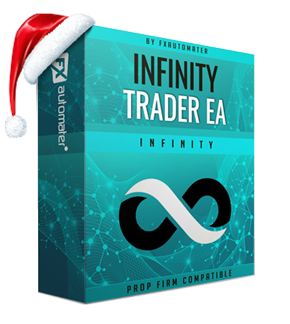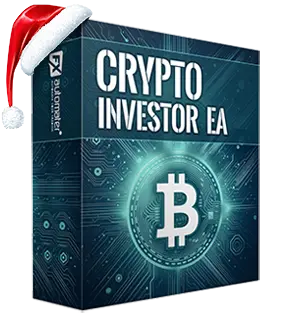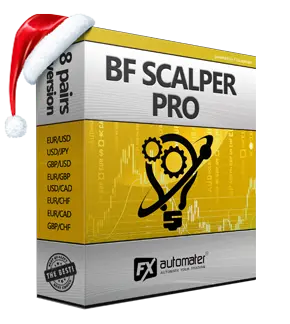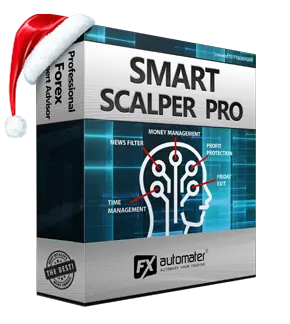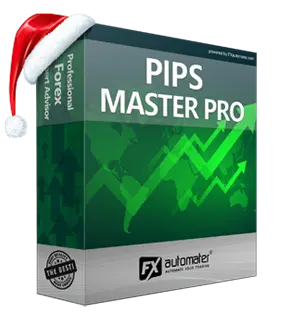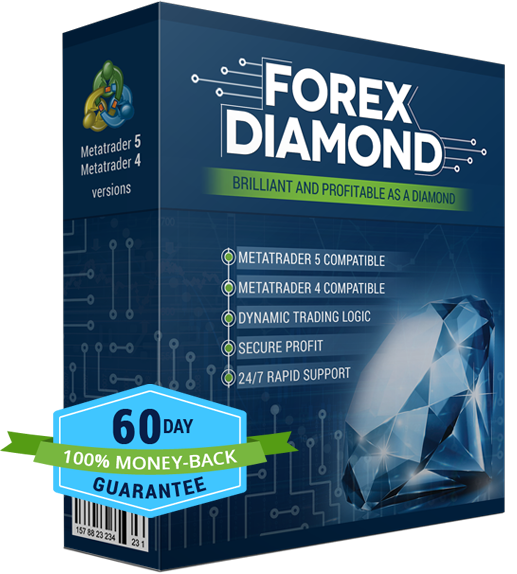What should you know before you start trading with Forex Diamond EA?
Before installing Forex Diamond on your computer and starting to trade on a Real-Money account, please read this carefully – your future profits could depend on it.
1. We strongly recommend that you operate a demo account before trading with real money. This will help you become familiar with the way Forex Diamond operates, before you commit genuine funds to a real money account.
2. Please be extremely careful when determining trading volumes and setting automatic risk management parameters! We don't recommend trading with more than 5% risk!
3. Forex Diamond supports GBPUSD, EURUSD, USDJPY and USDCHF currency pairs. The robot must be attached to all charts. Only this way it will be able to trade on all supported pairs.
4. Forex Diamond is compatible with all MetaTrader 4 brokers, as well as with brokers that use ECN-type order fulfilment. You do not need to change any settings.
5. Forex Diamond automatically recognises whether your broker offers four- or five-digit quotes. You don’t need to change any settings. If your broker offers five-digit quotes, you don’t have to multiply TakeProfit and StopLoss values by 10.
6. Keep your MT4 terminal running all the time. Avoid launching and closing your trading terminal too often. Ideally, it should work without interruption from market opening on Monday to closure on Friday.
7. There are two versions available for download - Normal and Simple. The only difference between both versions is that the simple one has less settings available. The idea is to be more easy for users who have less experience with forex trading with expert advisors. We recommend using the Normal version.
8. Check the user guide and make sure that the MT4 terminal configuration is exactly as explained. The most important option is "Allow live trading". It must be enabled.
9. Check regularly the Journal of your MT4 terminal (or the log files) for any errors or warnings. If there are any errors which you don't understand then contact us immediately and send us the error messages.
10. If you suspect that Forex Diamond is operating incorrectly, please stop trading and contact us immediately!
Comments (26)
What configuration do you recommend for this Expert Advisor?
Miguel: What configuration do you recommend for this Expert Advisor?
You can use default settings(configuration) because they are optimized by our professional developers. If you have other questions do not hesitate to contact support team.
I have installed already the ea to my account, but i would like to know how long it takes for the robot to start trading? or what particular time does the robot trades? its been hours and no trades has been made
Myrah Dapit: I have installed already the ea to my account, but i would like to know how long it takes for the robot to start trading? or what particular time does the robot trades? its been hours and no trades has been made
Hello Myrah, Sometimes it could take a few minutes until you get your first trade, sometimes it could take several hours or a day. Everything depends on the current market conditions. If you think that you have not installed or configured Forex Diamond EA correctly please contact our support team by creating a support ticket and we will help you.
Please am new to trading and I will want to know if the Robot can be used in trading Volatility indices(Vix 25, Vix 75, Vix 100)
Tombari Naku: Please am new to trading and I will want to know if the Robot can be used in trading Volatility indices(Vix 25, Vix 75, Vix 100)
Forex Diamond EA can be run on currency pairs, you cannot run it on Indices. If you have other questions do not hesitate to contact the support team.
"Allow live trading". where will i anable this option ?
Sharmarke Mohamed: "Allow live trading". where will i anable this option ?
Please check this article for reference https://www.forex-diamond.com/blog/make-sure-your-forex-diamond-ea-work-without-any-problems-on-metatrader-4metatrader-5-6
Can I use vps with the forex diamond EA
Nnalue chima: Can I use vps with the forex diamond EA
Yes, you can use Forex Diamond EA on VPS or personal computers.
Can it work and mobile phone
Emmanuel okubo: Can it work and mobile phone
Forex Diamond EA can be used on any device which works on Windows/MAC OS. Therefore, if your phone works on Windows/MAC OS then, yes, you can use it on your phone.
For more information please contact the support team.
hello i attach ea to chart usdjpy but not start any trades is sunday here in PR have to do something?sunday 10:30 PM
why says signal expired??
Gabriel Medina: why says signal expired??
When you install the EA freshly(new installation) it may write for few seconds/minutes "signals expired" and it will disappear after few seconds.
Gabriel Medina: hello i attach ea to chart usdjpy but not start any trades is sunday here in PR have to do something?sunday 10:30 PM
On Sunday, when the Forex Marker is closed the EA will not trade. It will trade when the Forex Market opens and when there is good trading opportunities for trading. So, you have to await and be patient. When there is good market conditions for trading it will trade for sure. For more information you can contact the support team.
Do you recommend stopping this EA because of the Ukraine problem?
Or do you recommend moving this EA?
脇野 真之: Do you recommend stopping this EA because of the Ukraine problem?
Or do you recommend moving this EA?
We are going to trade and will not stop the trading, however, if you feel that there is risk, you can stop or decrees the trading lots/risk, it is your choice.
Hi,
May I know average how many % monthly profit is generated by Forex Diamon, please?
I couldn't find that data? Also, is data verified by any third party?
Regards,
Sanjay
Sanjay : Hi,
May I know average how many % monthly profit is generated by Forex Diamon, please?
I couldn't find that data? Also, is data verified by any third party?
Regards,
Sanjay
Please note that in the home page of our official website we share fully verified real money account and other myfxbook account which are public, there you can visit the accounts and check all the details and performance of the EA. Here is the official website home page https://www.forex-diamond.com/
If you have other questions feel free to contact the support team.
Firstly, is USDCHF still a recommended FX pair to use with this EA? I dont see the EA results on your live signals on mql website or myfxbook. Secondly is there any optimization for this EA configuration other than the default settings?
Darin: Firstly, is USDCHF still a recommended FX pair to use with this EA? I dont see the EA results on your live signals on mql website or myfxbook. Secondly is there any optimization for this EA configuration other than the default settings?
Please contact the support team for details about the recommendations. Please check our official website home page for myfxbook accounts.
How much minimum amount ($) need for this EA. IT'S WORK for 50usd?
Sakib: How much minimum amount ($) need for this EA. IT'S WORK for 50usd?
We recommend starting with a few hundred dollars; however, the final decision is entirely yours.
Support Forex GOLD Investor:
Sakib: How much minimum amount ($) need for this EA. IT'S WORK for 50usd?
We recommend starting with a few hundred dollars; however, the final decision is entirely yours.
:is it possible or not
SAKIB HOSSAIN:
Support Forex GOLD Investor:
Sakib: How much minimum amount ($) need for this EA. IT'S WORK for 50usd?
We recommend starting with a few hundred dollars; however, the final decision is entirely yours.
:is it possible or not
Hello Sakib, It is good to have at least $500 balance on your account. If you start trading with $50 account the chance to lose it is big. This is the disadvantage of the small accounts.